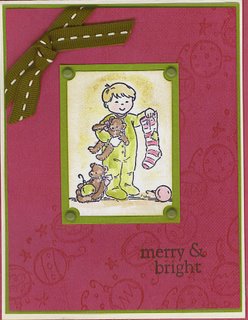
Twas the Night Before Christmas... I told you this set would come out sooner or later! :) Isn't he just adorable?? I used 2 sets, plus a wheel and a background stamp on this one, and still used pieces from my scrap box, although I did pull a piece of Vanilla for my card itself. The ribbon is from Michaels and it blends a little better in person. In case you can't tell - the colors are Rose Red and Olive. The saying is stamped in Burgundy.
Here's my trick for the day for those of us that don't have the ticket punch. Pull out your 1/4" hole punch and use that to punch the corners for the brads. They may not be perfectly centered, but they'll be close! :) Ahh, necessity - the mother of invention! :)
Can anyone help me? Is there any kind of less expensive digital camera that would make these cards come out in the correct colors??? Uggh! Does anyone have any suggestions? I know that I'm scanner-stupid, so maybe that's my problem, but I'm so frustrated when pretty cards come out looking like I have NO sense of color coordination! I'd have to ask for the camera for Christmas, so it can't be exorbitant. I don't usually get expensive presents... but even if I could save up for it!!
Thanks for reading!

1 comment:
If you have a photo editing program on your computer you could scan your pictures into that, or open it up in that and there should be a way to adjust the tint of your picture. The one I use has two ways of doing it. The first is to manually adjust it until it looks right and the other has a little pointer where you point to something that should be white on the picture and it adjusts the colors accordingly. I find that works the best, but you have to have that ability, and white in your card. Anyway that might keep you from having to get a camera. Feel free to email me if you have any questions.
Post a Comment